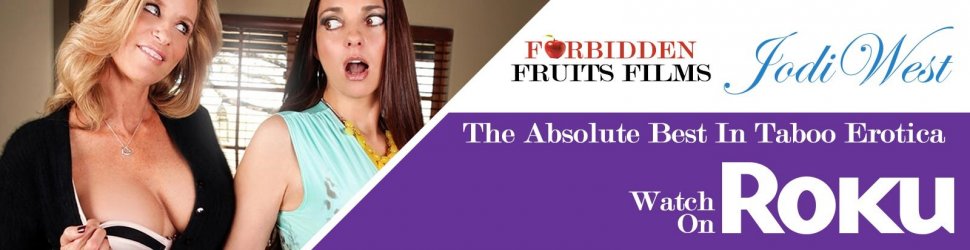Private Channels are no longer available, but there are still ways to watch porn on Roku.

You’ll need an Android phone or tablet with screen mirroring capabilities and your Android and Roku devices must be connected to the same WiFi network in order to stream adult videos to your Roku using an Android smartphone.
Only a few models of current-generation Roku streaming players and Roku TVs do not support screen mirroring; these models are listed below under the heading “Does my Roku device support screen mirroring?”. On your Roku device, screen mirroring ought to already be turned on, but you can double-check the settings by heading to Settings >> System >> Screen Mirroring from the home screen.
Screen mirroring is most likely supported by Android devices running OS 4.2 or later, albeit the name given to that capability differs from manufacturer to manufacturer. Smart View, Quick Connect, SmartShare, AllShare Cast, Screen casting, and Cast are a few examples of their names. Locate this feature on your phone, turn it on, and then choose the Roku device you want to mirror your mobile device’s screen to. If you haven’t already enabled your Roku to always allow mirroring from your device, it will ask you whether to allow the screen of your device to be displayed on the device.
When your Roku screen is mirroring, browse to your preferred adult website, start streaming a video, and choose the icon to make the video full-screen. Additionally, make sure your phone or tablet is horizontal to match the orientation of your TV. You might also wish to check the screen mirroring settings on your mobile device. The differences between manufacturers are too numerous for us to list them all here, but on the Samsung Note 10+, for instance, you may adjust the aspect ratio to match the TV screen. The aspect ratios of your mobile device and TV may differ, and altering this setting enables you to fill the entire TV screen.
We suggest going to AdultTime.com, which provides a ton of free and simple-to-access video previews, if you want to see this for yourself. You may get more details about the AdultTime adult video service here.